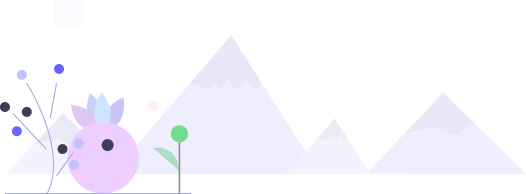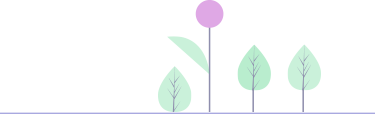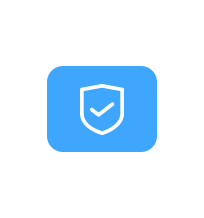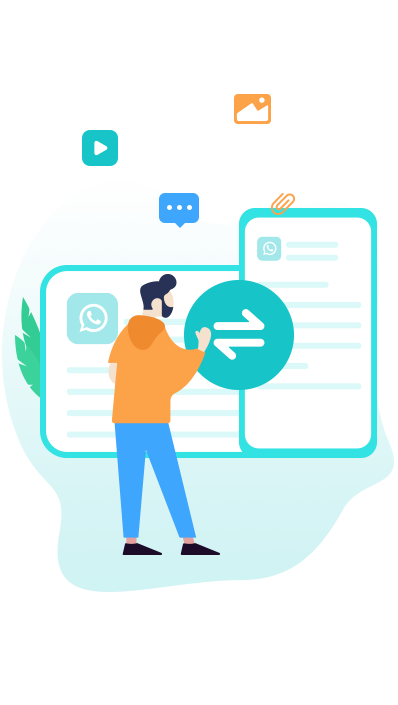Core Features
That Makes Us Top Notch


Quick Transfer
Few simple steps to transfer your WhatsApp chats, attached photos and videos between iPhone and Android devices quickly.

Easy Backup & Restore
One-key to backup WhatsApp data to html, csv readable formats. Restore WhatsApp data to your device with the original format.

Viewable Backup
A WhatsApp viewer. Check WhatsApp chats and attachments in detail on computer. Selectively printing out and exporting are supported.
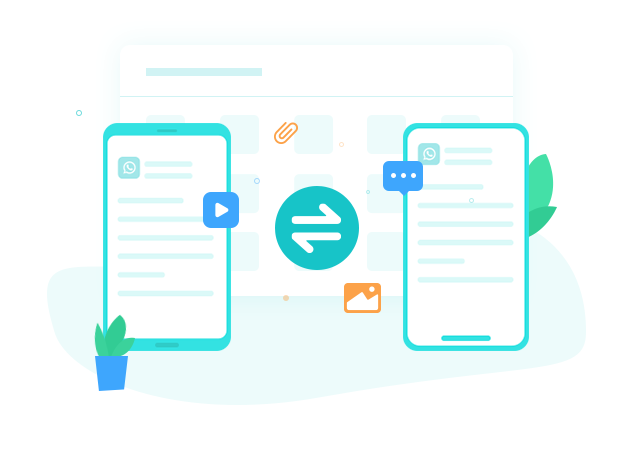
Migrate WhatsApp History Between iOS/Android Devices
This iOS to Android WhatsApp Transfer software provides a direct method to completely transfer WhatsApp data from the old iDevice to a new one without any limitations. It supports transferring from iPhone to android, and Android to iPhone without the afraid of losing the WhatsApp chat data after switching to a brand new phone.
- Contacts, Group, Text Messages, Voice Messages, Photos and Videos remain intact after being transferred. Your previous memories are safe with us.
- Support to preview and selectively transfer WhatsApp data.
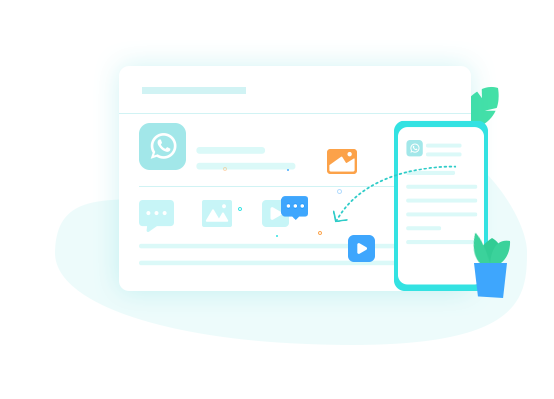

Backup and Restore WhatsApp Data
PanFone WhatsApp Transfer for Mac offers a convenient way to back up and restore your WhatsApp data on Android or iPhone/iPad to Mac.
- Smoothly back up WhatsApp messages, photos, videos and other attachments onto the Mac computer.
- Restore the old WhatsApp backups of one device to a new phone.
- Restore the WhatsApp data from iTunes backup to your iOS device, Android phone or computer.
- Backup files will not be overwritten. You can restore from any previous backup file you want.
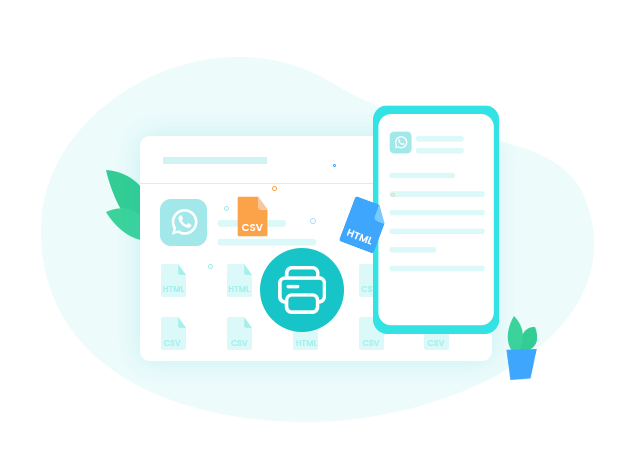

Different Ways to Save the WhatsApp Chats
This iPhone/Android WhatsApp Transfer tool lets you export WhatsApp chats to a document file like HTML and CSV. You can preview and print out the WhatsApp chats from your computer.
- Export WhatsApp messages to HTML and CSV files.
- Extract all WhatsApp pictures, videos, audios attachments onto the Mac computer without any data loss.
- Export one WhatsApp chat or all WhatsApp chats at once.
PanFone WhatsApp Transfer. Customized for Your Social Life.
PanFone provides various powerful mobile tools for users around the world. Among all tools, PanFone WhatsApp Transfer is selected solutions for all WhatsApp users.
PanFone WhatsApp Transfer gives an easy way to backup my iPhone WhatsApp to Computer instead on iCloud. So that I can preivew and restore them back at ease.
Lilly Simons

Oh my god! That's a really helpful tool on my way to iTunes backup file. I can simply restore my WhatsApp messages to computer without complicated steps at all, thank you very much!
Richard Tea
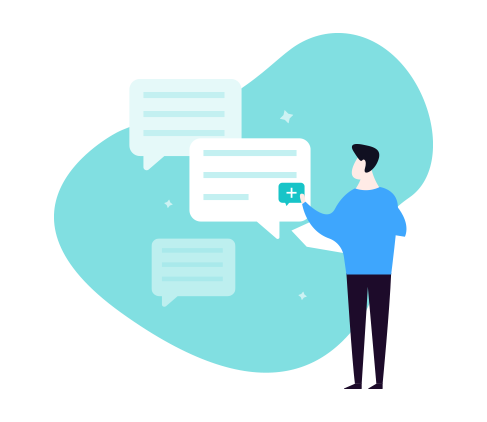
Get started with us
A better experience to manage your WhatsApp messages and media files. You'll be set up in minutes.
Get Started