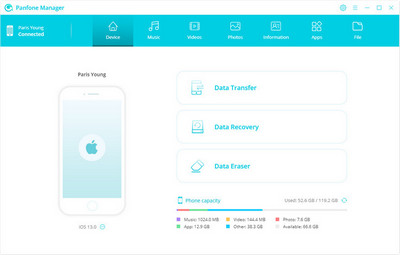![]() Cross-platform transfer solution for all smartphone users to transfer content between Android and iOS, transfer data from iTunes, iCloud, iTunes library to mobile phone.
Cross-platform transfer solution for all smartphone users to transfer content between Android and iOS, transfer data from iTunes, iCloud, iTunes library to mobile phone.
Download Music Free: How to Download Music for Free?
Where do you go for new music? You must have subscribed to Apple Music or Spotify to discovery the new music from your favorite artists, big-name artists or famous labels, or purchase music through iTunes, Google Play Music and Amazon.
Besides these two general approaches to stream and download music, there are plenty of online music sharing sites out there that offer huge catalogue of music and free music downloads. And we have collated the top online music sources and credible free music downloaders for free music downloads. With these websites or downloaders, you will be able to download music for free in MP3 format, so you can enjoy them on your portable device and use them in your projects.
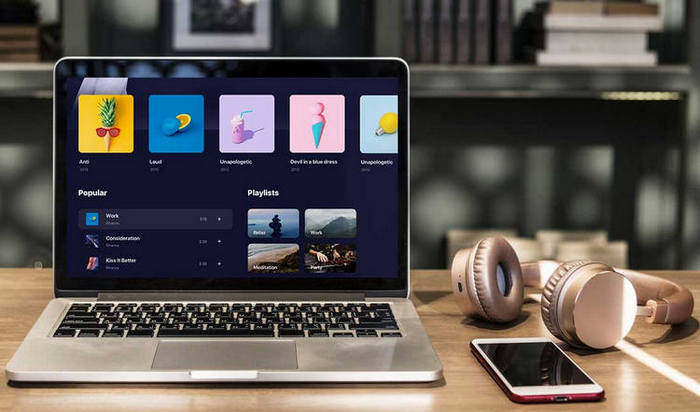
 Part 1. How to Download Music for Free on Online Music Websites
Part 1. How to Download Music for Free on Online Music Websites
Most of the people have switched from physical formats and music downloads to streaming music services, which provide millions of tracks, playlists, radios and podcasts that can be streamed online or download to mobile devices for offline listening. And there is a wide range of streaming music services to choose from, like Spotify, Apple Music, Tidal, Amazon Music, Deezer, Pandora, and other more sites offering unlimited access to huge catalog of music.
Besides, some services are offering limited or unlimited access to free music streaming and downloading. It is free and legal to download music from these services and you can download the music for personal use. Here we list the best 2 online music platforms where you can download music as MP3 for free.
1. SoundCloud
Does anyone still use SoundCloud? Someone said that they used to like it, but not anymore, because things have changed a lot and they could not find something special. Whatever, SoundCloud is still a good place to find live sets or mixes. You just need to follow your favorite artists and check your feed regularly to see what they post, if you have enough time and patience, you can sit or lie down there for listening to all the top songs or recently released ones from your favorite artists profile, or even find some hidden gems, potential bangers, or suggested tracks. In 2019, big-name artists like Post Malone, Chance the Rapper, and more also started and upload tracks to SoundCloud.
To free download music from SoundCloud, just simply go to the artist’s profile and hit the "FREE DOWNLOAD" button beneath the track, then the page will jump to the artist’s official site, in which you can free download the track on the top. If the "FREE DOWNLOAD" button is missing, it means that the track is not available free download right now.
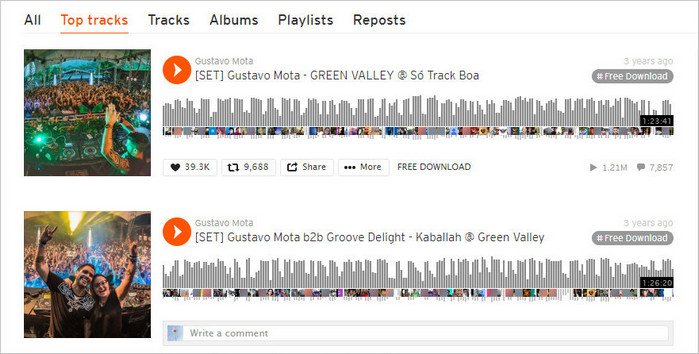
Pros and Cons
2. Jamendo
Jamendo is an online platform in which independent artists and fans can network. It is a place for independent artists to promote their music and make money and it also serves as a way to let artists know their fans better. Jamendo advertises its music for "free download" for personal use, so if you are searching for music for your video project, or background music, you can go to Jamendo to free download music in MP3, and you can pay to get a license on Jamendo licensing HQ audio quality. Unlike SoundCloud as the ground for big-name artists, Jamendo is a home for independent artists.
To free download music from Jamendo, you can go to Jamendo site, and on the top of the site, you will see a playlist available for free streaming or free downloading.

Pros and Cons
That is all about how to download music for free from online music sharing websites. As listening to music on streaming platforms and sites comes with no or limited downloaders, here we also list the popular and utility music downloaders which allows you to download music for free.
 Part 2: How to Download Music with Free Music Downloaders
Part 2: How to Download Music with Free Music Downloaders
SoundCloud, Jamendo, and other more online music sites are brilliant ways to find and download free MP3 music, but sometimes if you want to listen to more tracks offline, you need a free music downloader to grab music and convert them to you desired audio format.
Now, let’s glance at how to download music with the best free music downloaders.
1. Any Video Converter Free
Just do not be fooled by its name, Any Video Converter Free can do more things that you might think. It not only a brilliant and comprehensive piece of freeware that can convert nearly all videos to more than 200 output formats, but also serves as video and music downloader that allows you to download video music files from YouTube, Vimeo, VEVO, SoundCloud, Facebook, Instagram, Dailymotion and other more popular online video and music sharing sites.
The following is how to free download music files from YouTube, Vimeo, VEVO, SoundCloud, Facebook and more with Any Video Converter Free.
Step 1: Run Any Video Converter Free
Download and install Any Video Converter Free on your computer. Any Video Converter Free is clean without adware and malware, so you can feel free and easy to download it from Any Video Converter Free download page.
Then startup Any Video Converter Free on your computer.
Step 2: Add URL(s) to Any Video Converter Free
Click on button and select "Download Music Files" to open the adding-window. Then click on
 icon to paste the video or music URL from YouTube, Vimeo, VEVO, SoundCloud, Facebook, and etc.
icon to paste the video or music URL from YouTube, Vimeo, VEVO, SoundCloud, Facebook, and etc.
Note: To quickly add URL(s), you can click on Setting icon -> "Online Video" tab, then check "Automatically add URL in the clipboard".
Step 3: Start Downloading
Click on "Start Download!" button to start download music files from the popular video and music sharing sites.
Any Video Converter Free also supports converting the video and audio files to other convenient output audio formats including MP3, AAC, FLAC, OGG, AC3, WAV, APE, WMA.
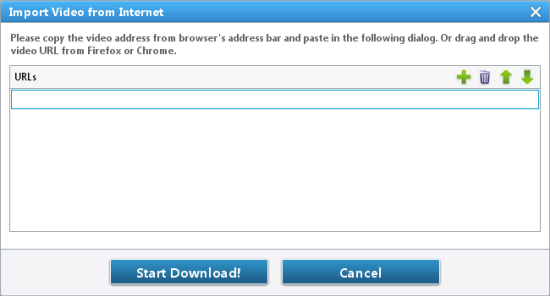
Pros and Cons
Extra Tips: How to Transfer Music between Computer and iOS & Android Device
PanFone Manager is an iTunes equivalent, and it is a totally free and utility Android/iOS data management tool which helps to synchronize mobile phones with PC for throughly accessing all mobile phone data and realizing mobile phone data transferring, backup, recovery and some other mobile management functions between your Android/iOS device and computer.
![]() PanFone Manager Free
PanFone Manager Free
PanFone Manager Free and utility Android/iOS data management tool which enables you to freely manage, transfer, backup, restore and delete mobile photo data on computer.
- Transfer music, photos, videos, contacts, messages and more between computer and mobile phone.
- Backup all important phone data on PC avoiding loss of data.
- Restore the backup files to your mobile phone with one click.
Download PanFone Manager Free: